Description
WALDENT INTRAORAL CAMERA WITH MONITOR – ERGO
- Waldent Ergo is an ergonomically designed Intra Oral Camera with Monitor that serves as an important tool for Patient Education and Treatment Planning.
- Spiral wire for attaching the camera and integrated handle for moving the monitor improves the overall handling experience.
- Applying the technology of high definition lenses and cold light LED,
it carries the embedded operating system. - It supports a built-out USB device, multi-view display, QR code transmission, etc.
- With an integrated design, and easy to assemble.
INDICATION :
- Ideally Used for Diagnosis & Treatment Planning.
ADVANTAGE :
- SD Card / External Drive Storage.
- High-Speed Image Processing Technology.
- Highly Integrated Design with Handle.
- High Definition Video and Photography Function.
- Video Recording.
- Multi-picture screen.
- High Definition large screen.
- Good Picture storage.
- Easy Operation.
- Four high-energy LED cold light design.
- Reduce inspection time.
- It can store lesion images for easy observation and continuous observation.
- Bright colors.
- High resolution.
- Easy to observe.
ADVANTAGES OF USING INTRA-ORAL CAMERA
- Patients are more comfortable asking questions and are able to understand the treatment process, options or about oral hygiene in a more clear way.
- Early detection of oral problems like a gingival disease or Dental caries as it has powerful magnification.
- A dentist can easily compare the changes in the patient’s oral health and hygiene or how a multi-phase treatment is progressing also can show it to the patient.
- It builds up the trust and Good relation between Dentist and the patient.
- It gives a real-world picture of patient Dental hygiene.
- For Future Case Documentation.
- Enhances Doctor’s Credibility.
- Better for Insurance Claims.
Packaging
- 1 Pcs x Monitor
- 1 Pcs x Camera
- 1 Pcs x Remote Control
- 1 Pcs x DC Adapter (12V)
- 1 Pcs x DC cable
- 1 Pcs x Intraoral Camera Cable
- 1 Pcs x Intraoral Camera Holder
- 1 Pcs x SD Card
- 1 Pcs x Intra Oral Camera Sleeves
- 1 Pcs x Card Reader
- 1 Pcs x Intraoral Camera Monitor Clamp
Direction to use
| ITEM | BUTTON NAME | FUNCTION DESCRIPTION |
| 1. | – VOLUME + | Press to increase or decrease the sound level. |
| 2. | – CHANNEL+ | Press to scan through channels. To scan quickly channels, press and hold down either =/- button. |
| 3. | MENU | Press to bring up the main menu to the screen. |
| 4. | SOURCE | Press to select the input source. |
| 5. | STANDBY | Switch ON the LCD TV when at standby mode or vice versa. |
| 6. | POWER INDICATOR | Show red in standby mode, show green when your TV is switched ON. |
| 7. | REMOTE SENSOR | Infrared sensor for the remote control. |
BASIC OPERATION :
- Press the INPUT button to display the input source list.
- Press △ ▽ the button to select the input source you want to watch.
- Press the ENTER button to enter the input source.
- Press the EXIT button to quit.
CHANNEL :
- Press the MENU button to display the main menu.
- Press ◁ ▷ the button to select CHANNEL in the main menu, it will highlight the first option.
- 1. Press △ ▽ the button to select the option that you want to adjust in the CHANNEL menu.
- 2. Press the OK button to adjust.
- 3. After finishing your adjustment, press the MENU button to save an
Key Specifications
| IMAGE SENSOR | CMOS 1/4 |
| OPERATING SYSTEM | EMBEDDED OPERATING SYSTEM |
| PICTURE DISPLAY | 1 PICTURE/4 PICTURE |
| SYSTEM OPERATION | REMOTE CONTOL KEY CONTROL |
| BACKUP MODE | BACKUP TO SD CARD AUTOMATICALLY |
| STORAGE CAPACITY | MAX 256G |
| PICTURE STORAGE FORMAT | JPG |
| FOCUS RANGE | 5MM – 50 MM |
| CONSUMPTION | 30W |
Additional information
Weight: 1.500 kg
Only logged in customers who have purchased this product may leave a review.




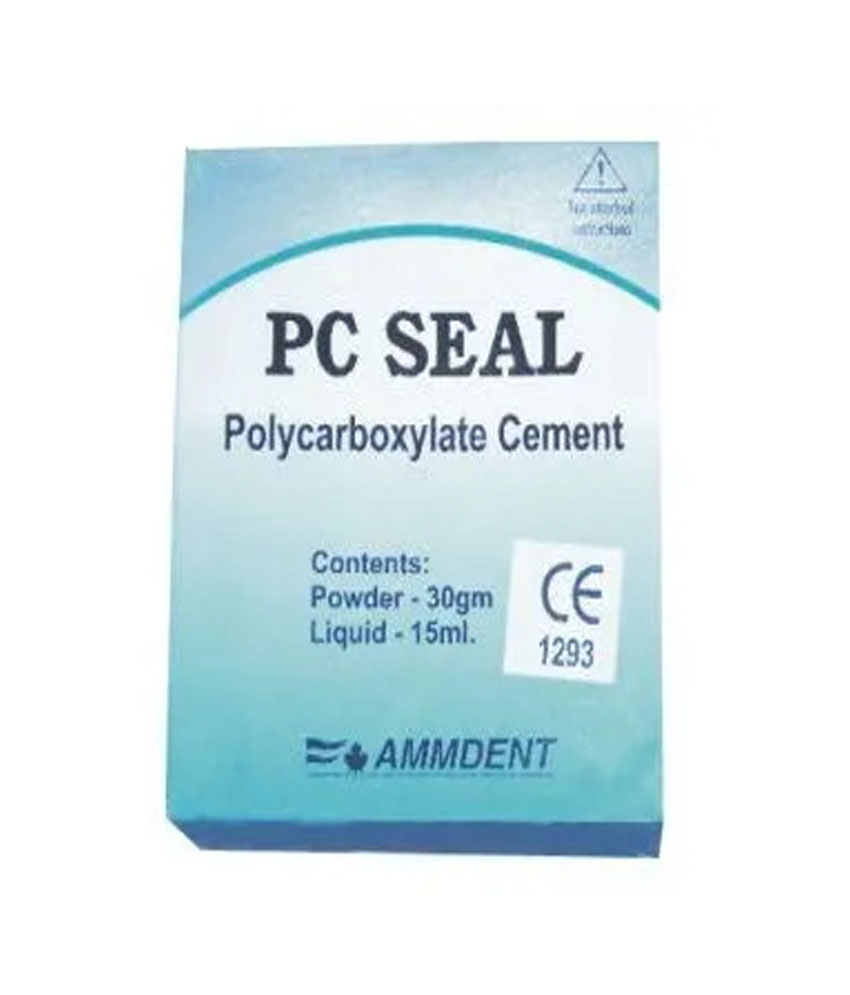
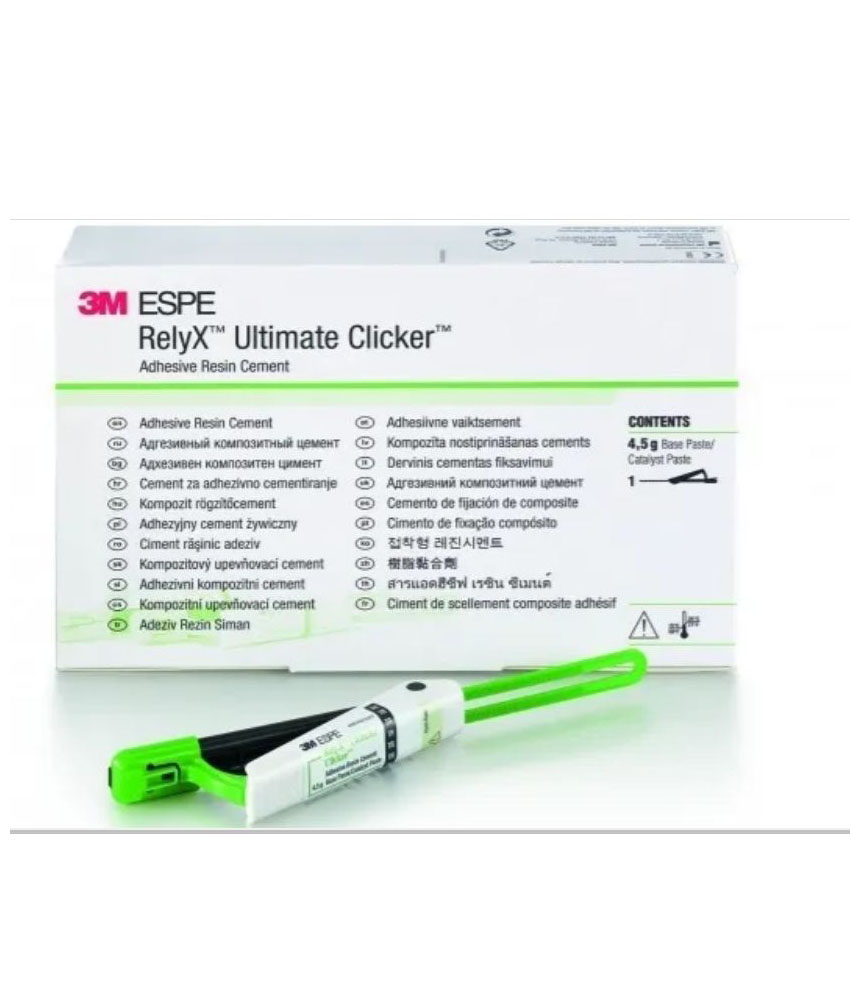
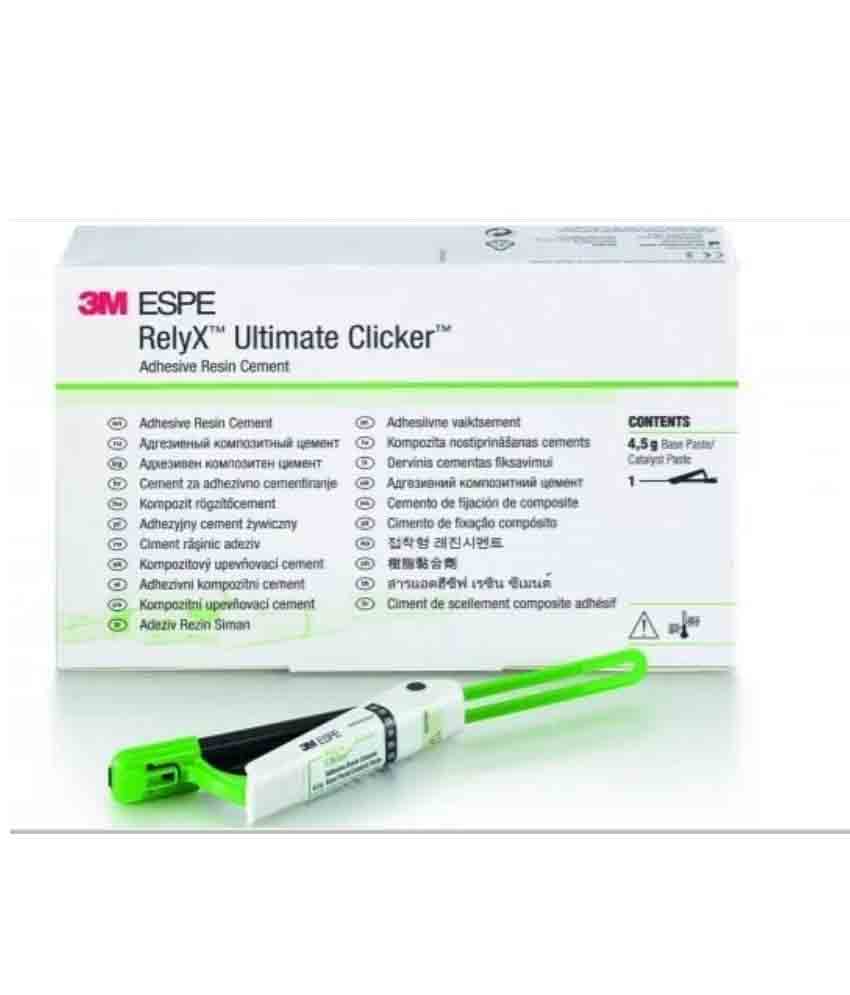


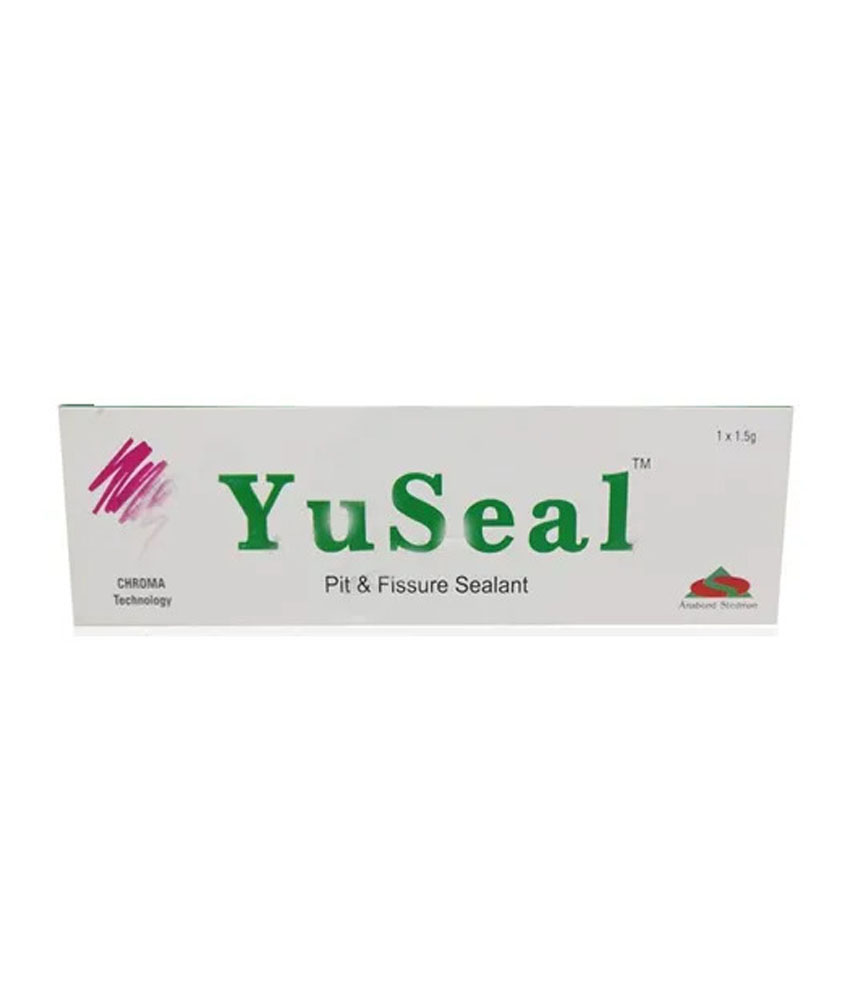


Reviews
There are no reviews yet.